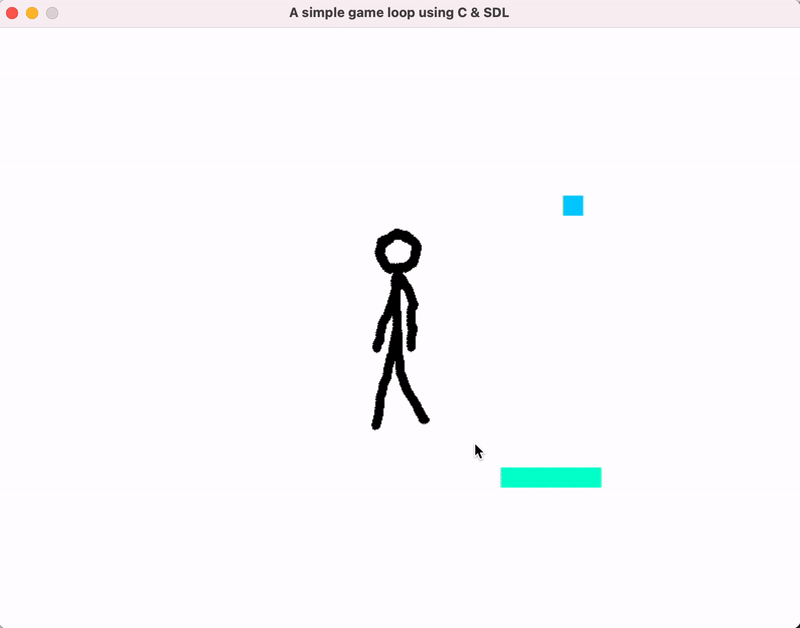Mouse Events Handling
Category: SDL Adventure Game
During each iteration of the game loop, the function process_input handles events.
process_input is a while loop that iterates through all events in the queue:
1
2
3
4
5
6
7
8
9
10
11
12
13
14
15
16
17
void process_input(void) {
SDL_Event event;
while (SDL_PollEvent(&event)) {
switch (event.type) {
case SDL_QUIT:
game_is_running = false;
break;
case SDL_KEYDOWN:
switch (event.key.keysym.sym) {
// Exit the game
case SDLK_ESCAPE:
game_is_running = false;
break;
}
}
}
}
Mouse Events
To handle mouse events, I added additional cases for different mouse event types and tracked the mouse state, including position and button pressed state. Here, I aimed to handle mouse motion to verify functionality:
1
2
3
4
5
6
7
8
9
10
11
12
13
14
15
// Mouse position
SDL_Point m_position;
void process_input(void) {
SDL_Event event;
while (SDL_PollEvent(&event)) {
switch (event.type) {
// ...
case SDL_MOUSEMOTION:
// Get mouse position
SDL_GetMouseState(&m_position.x, &m_position.y);
break;
}
}
}
SDL_GetMouseState vs. SDL_MouseMotionEvent
This approach worked well on macOS with a fixed window size, but it did not function as expected when used with SDL_RenderSetLogicalSize.
To resolve a rendering issue, I included a call to SDL_RenderSetLogicalSize in the iOS project build. After implementing this change, the mouse coordinates became incorrect because SDL_GetMouseState provides absolute mouse positions, not relative ones that consider the render logical size.
The adjustment for mouse coordinates is applied solely to the position stored in the SDL_MouseMotionEvent. I corrected the issue by using the coordinates contained in event.motion:
1
2
3
// Get mouse position
m_position.x = event.motion.x;
m_position.y = event.motion.y;
Checkpoint
At this stage, I had a basic game loop, an animated sprite, music and sound effects playing, and a rectangle that followed the mouse position: